How do I create gift cards in Shopify?
Go to your Shopify admin.
On the left navigation bar click Products, then Gift Cards.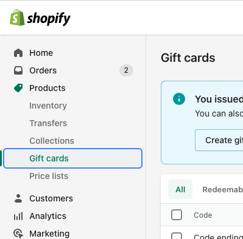
(Note: If you haven’t activated gift cards you’ll need to do this. Find more info about how to do this at the Shopify Help Center).
To create a GoGenerosity gift card:
Select Issue Gift Card. 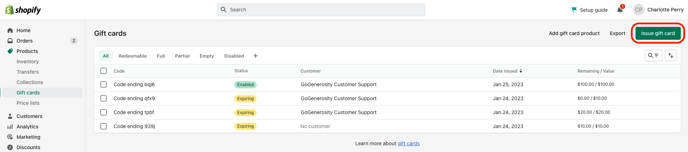
On the 'Issue gift card' page edit the key fields:
Gift card code: use the auto-generated code- Initial value: eg $100
- Expiration date: a minimum of three months from the creation date
- Find or create a customer: Set GoGenerosity as the customer (if this is your first time you'll need to create a new customer and add email address as support@gogenerosity.com)
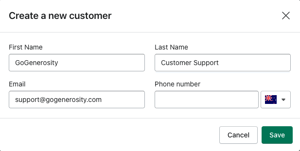
- Click Activate and Send to submit your voucher to GoGenerosity.
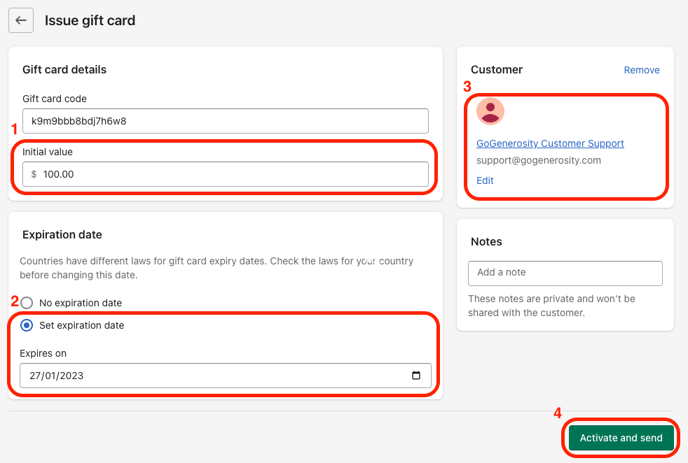
Our support team will receive this voucher, document and send all the details to your charity partner, by the end of the next business day.
![GoGen_LOGO_Circle-04.png]](https://help.gogenerosity.com/hs-fs/hubfs/GoGen_LOGO_Circle-04.png?height=50&name=GoGen_LOGO_Circle-04.png)